News entry is loading...
......
...
Your account recovery was successful. Enter a new password for your account:
Thank you for your purchase!
Your Emps Credits are on the way. Log in and check your in-game mailbox to redeem them. Already online? Give it up to a minute for the system to deliver your credits.
Having troubles or got questions?
Visit our Helpdesk.
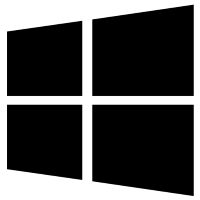
Windows 64 bit client is recommended.

Macbooks newer than 2020 run on Apple Sillicon.

Runs on any debian based linux distribution that can open software packages: Debian, Ubuntu, etc.
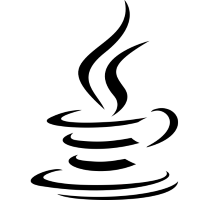
Works on most system but requires a working Java installation. This is your last resorts option.
You need to open the client as an app from an unknown developer. Please have a look here: https://support.apple.com/en-gb/guide/mac-help/mh40616/15.0/mac/15.0
To uninstall the Emps-World application, go to Control Panel > Programs > Uninstall a program, select Emps-World, and click Uninstall. This will remove the application and all related game files from your system.
To fully uninstall Emps-World, follow these two steps:
Remove the application bundle:
MacOS: Drag the Emps-World app from the /Applications folder to the Trash.
Linux: Remove the application using your package manager or delete the installed files manually, depending on how you installed it.
Delete the user cache folder:
Open a terminal and run the following command:
rm -rf ~/.emps_world
We would like to thank existing users for bringing new players to Emps-World.
Both players are rewarded with unique items in-game. This process usually takes a few days. Please enter your friend's name if they told you about us! We would like to know who is bringing in new players. :)

|
|
News entry is loading......... ... |
|
|
News entry is loading... |
| ... ... ... |