Hi!
I'm creating this guide to fix possible automated blocking of the client. There isn't much you need to do to get it to work, except for adding
emps-world.net to Java's security exceptions. I've written a guide to take you through the required steps.
MAC USERS GO HERE:
http://emps-world.net/forum/index.php?topic=4182.0Why is that? (Skip this if you don't care why)Since Java 7.51 they have decided that Java applications cannot be run anymore unless they are signed off by a trusted authority. Sounds great, doesn't it? Yes, it sounds awesome, but signing the client by a trusted authority costs $200. In the end it's just a money rip-off for developers.
How to add Emps-World as Security Exception1-2: Search for Java on your computer and find: Configure Java or Java Control Panel.
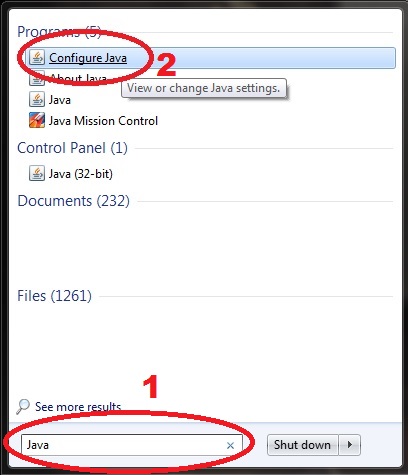
(Find Java Control Panel on a MAC:
http://www.java.com/en/download/help/mac_controlpanel.xml)
3-4: Click on Security and hit the Edit Site List... button.
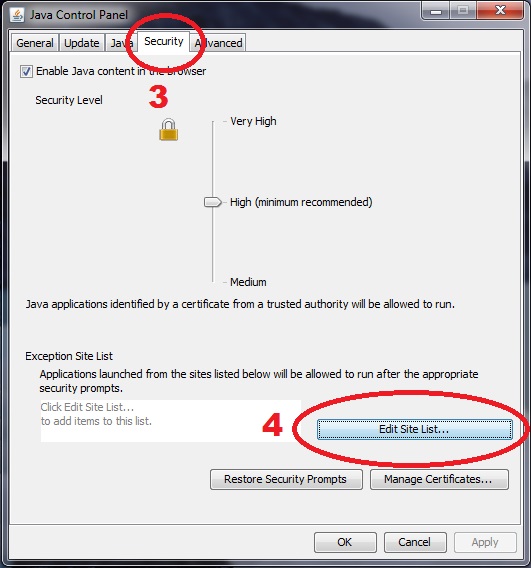
5-7: Click on the Add button and enter
http://emps-world.net/ in the Location field. Please make sure that you enter EXACTLY
http://emps-world.net, else it WILL NOT WORK!
Then hit the OK button and you're done.
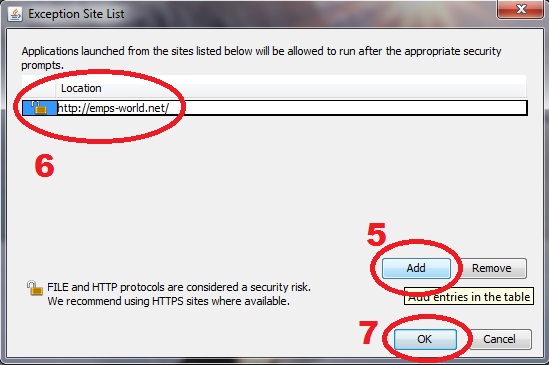
8: Head over to
http://emps-world.net/play and see if it has worked.
Still not working?If you still cannot get the webclient to work, please just post here and we'll do our best to help you.